One of the cool features available on the Depot is the option to receive an email notification every time there is a new post made. This notification can be sent to any email. You can even have it set to be sent to your personal email AND your FCC email!
Ready to set your notifications up so you never miss out on another post? Follow the super simple directions below.
- From the Depot, hover over resources.
- Click on FCC Depot Updates
- Enter your name and email
- Click on Subscribe
- That’s it! You’re now all set.
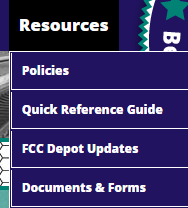 |
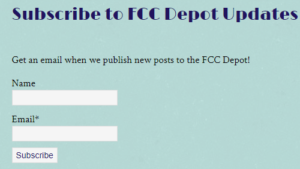 |
Contact Jen Eads at jeads@fccnetwork.org or ext. 2218 if you have any questions.